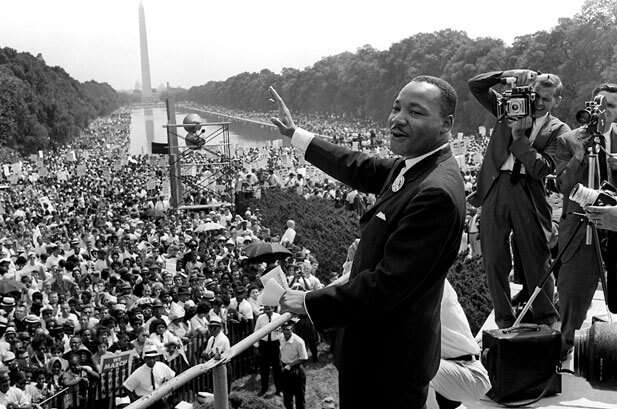According to the UN,
1 out of 7 people in the world has a disability — that’s roughly one billion people! The large majority live in developing countries, but millions of people with disabilities still use the internet every day, even though most websites are not greatly accessible to them.
Many people struggle with hearing and sight impairment, which can present unforeseen challenges when using a computer. However, there are many easy ways to make a website more user-friendly for people with disabilities.
Tips for Hearing Accessibility: Compensatory Strategies Can Help
The benefits of Closed Captioning
One of the simplest ways to make a site more accessible for those with hearing loss is to ensure all videos that are embedded in the site use
closed captioning. Most YouTube videos have the closed captioning option, which is incredibly helpful for those who are hard of hearing.
Using Transcripts to Accomodate The Hard of Hearing
In addition, it can be helpful to add transcripts of long videos, so people with hearing loss can scan through more quickly and gather the information that’s most relevant to their needs. For people who host podcasts, providing a transcript of podcasts is another easy step in making media more accessible for those with disabilities.
Volume Control to Improve Hearing
If a video is not being hosted on YouTube or another popular media player, web designers should ensure that there is
a volume control on the video so those who are hard of hearing can adjust the volume to their comfort level.
Avoiding Background Audio for Better Hearing
Another way to increase accessibility for users with hearing loss is to avoid the use of background audio. For people who have trouble hearing, background audio—white noise, ambient noises, or music—will just be distracting.
Tips for Vision Accessibility
Screen Readers: Using Vision to Off-set Hearing Loss
Many people with vision loss benefit more from consuming information digitally, rather than via the traditional printed route. People who have sight disabilities can increase font size on web pages easily and can take advantage of
screen readers, which are software programs that read text aloud to the user.
Alt Tags - An Easy Way to Help
To accommodate those who use screen readers, web designers should utilize alt tags—the captions that appear when you hover your pointer over an image. Screen readers read these alt tags to users, so it is important to put as much detail as possible in them. Also, avoid using images of text rather than actual text, since it is more difficult for screen readers to process.
Tips for Motor Accessibility
Use of Assistive Technologies for Web Accomodations
Some people have motor disabilities that can make using a mouse very difficult. One of the main
tenets of web accessibility is to make a website fully function via a keyboard, so users do not have to rely on a mouse. People with severe motor disabilities can use assistive technologies like speech input to navigate around a web page.
There are many easy tweaks web designers can make to ensure their sites are more accessible to those with disabilities—the above tips are just a sampling. In order to truly reach the power of the internet, it must be accessible by everyone who wants to use it.
As Tim Berners-Lee, the creator of the Internet and head of the
Web Accessibility Initiative has stated “The power of the Web is in its universality. Access by everyone regardless of disability is an essential aspect.”
By: Elena McPhillips